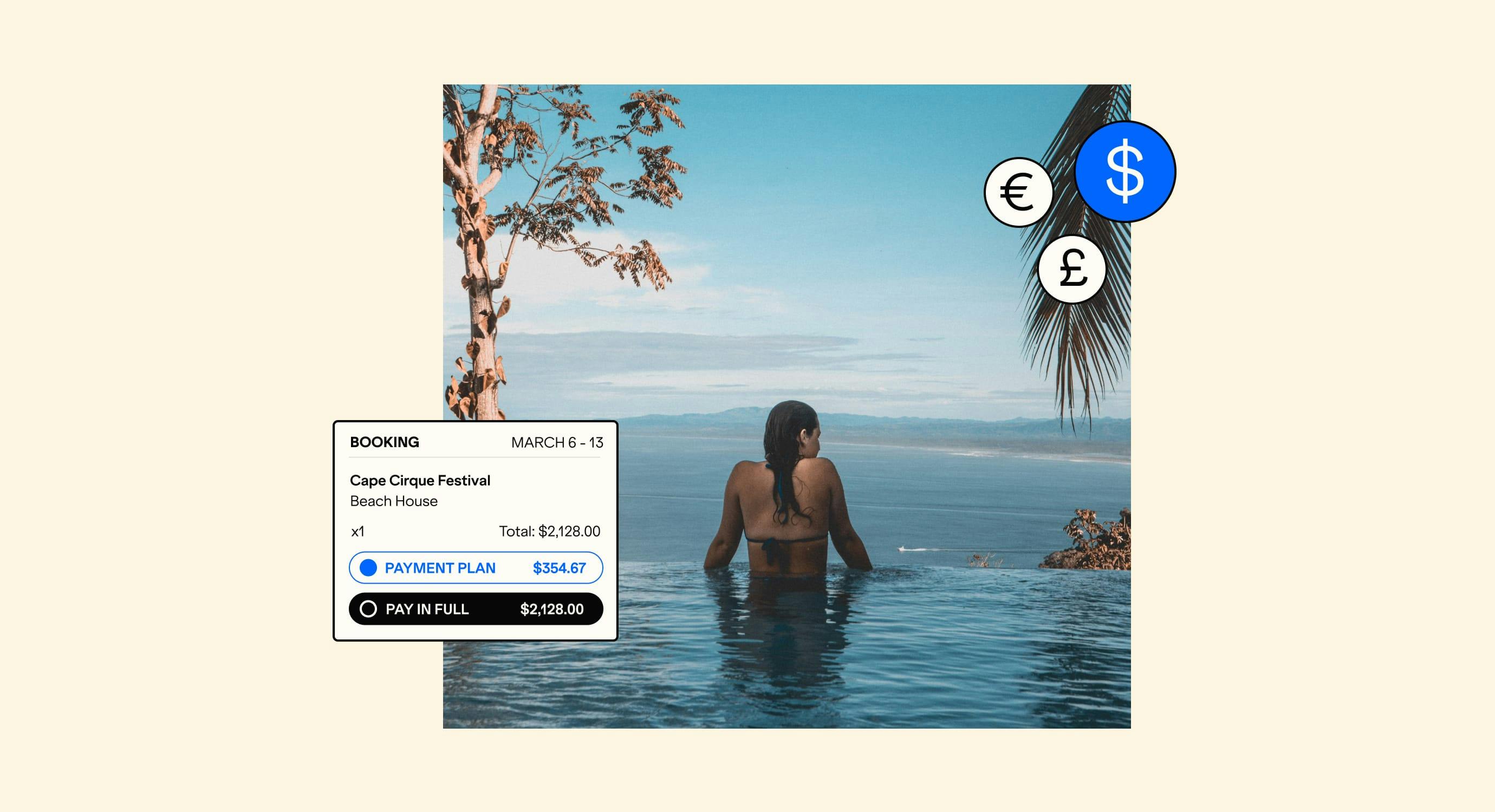A game-changer for your conversions
Payment plans have become one of our most popular features on Easol, which is why we're excited to announce new updates that'll help you drive more conversions.
Available for Easol Plus and Pro creators, payment plans allow customers to split purchases into interest-free instalments, as well as book on a "buy now, pay later" option, which cuts down on checkout abandonment.
At Envision Festival, for example, payment plans were a huge driver for ticket sales, enabling it to grow its launch revenue by 600%. Sean Choi, Head of Sales at Envision, says, “We saw a big drop-off of customers paying deposits, so the addition of payment plans has been great — about 90% of our customers now book with a payment plan and love the flexibility they provide.”
Studies also show that:
48% of shoppers abandon checkout due to high costs; payment plans help offset this and make high-value purchases more feasible for more people.
50% of customers surveyed said they’ve cancelled a purchase due to lack of an acceptable payment method.
On the flipside, businesses that offer multiple payment methods can increase conversions by up to 30%.
In short, payment plans are a game-changer for your experience business. And with these new features, they’ll be doing a whole lot more to help you boost sales.
What’s new with payment plans
You asked, we listened — here’s what’s new with payment plans:
1. Create multiple payment plans
Payment plans are no longer limited to one configuration across your entire business. Now, you have the flexibility to set up different payment plans for different experiences, so that you can fine-tune your offerings to suit your needs.
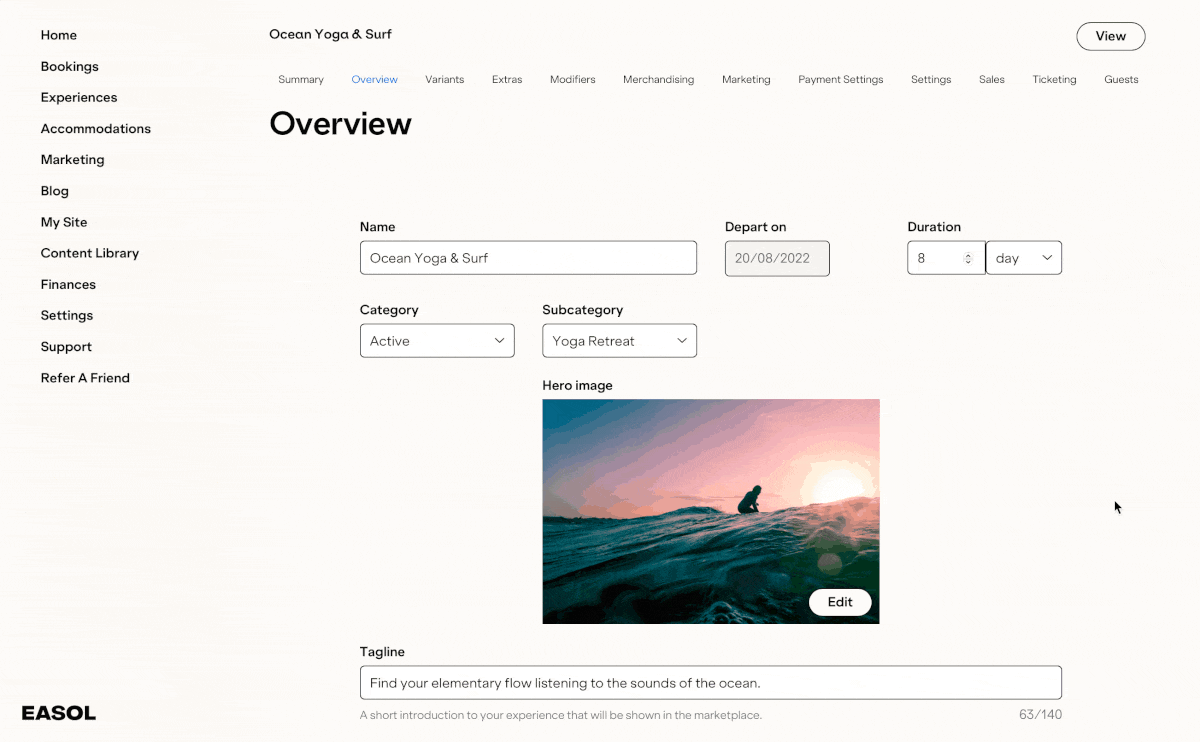
2. Set the first instalment amount
You can now specify the amount charged at the moment of booking. The rest will then be split into equal instalments. This means you can make the initial payment lower or higher than the instalment amount, or even nothing for a “buy now pay later” option — the choice is yours.
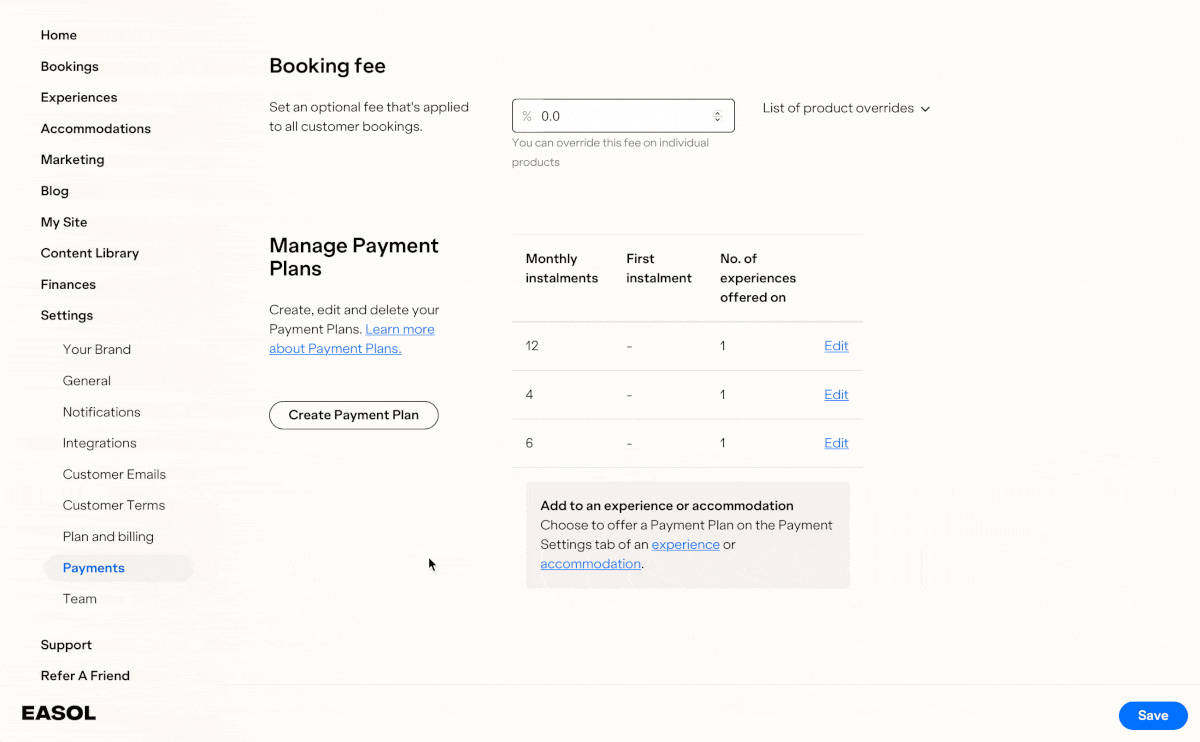
3. Edit payment plans whenever you need to
Always have the right payment plan option on offer by going back and editing the settings in the run up to your experience. You can edit the number of monthly instalments as well as the first instalment amount. Any edits will affect future bookings only.
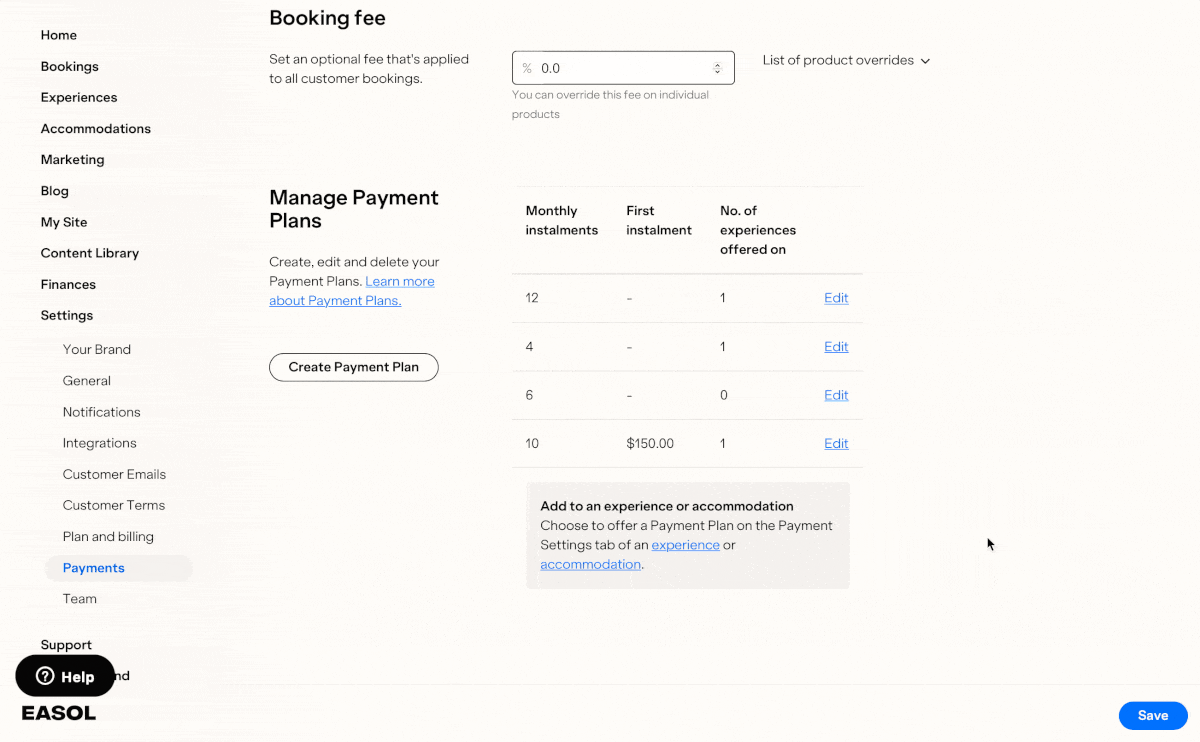
How to get the most out of payment plans
Thinking of setting up payment plans for your own experiences? Here are our top tips and things to consider before you launch:
1. Make some noise on social media (and beyond)
Payment plans are a huge draw for customers — especially if you’ve got a compelling initial payment amount — so make sure to get the word out on social media, newsletters and other marketing channels. We also recommend highlighting payment plans (and other payment options) on your website so that customers are primed and ready to book when they go to checkout.
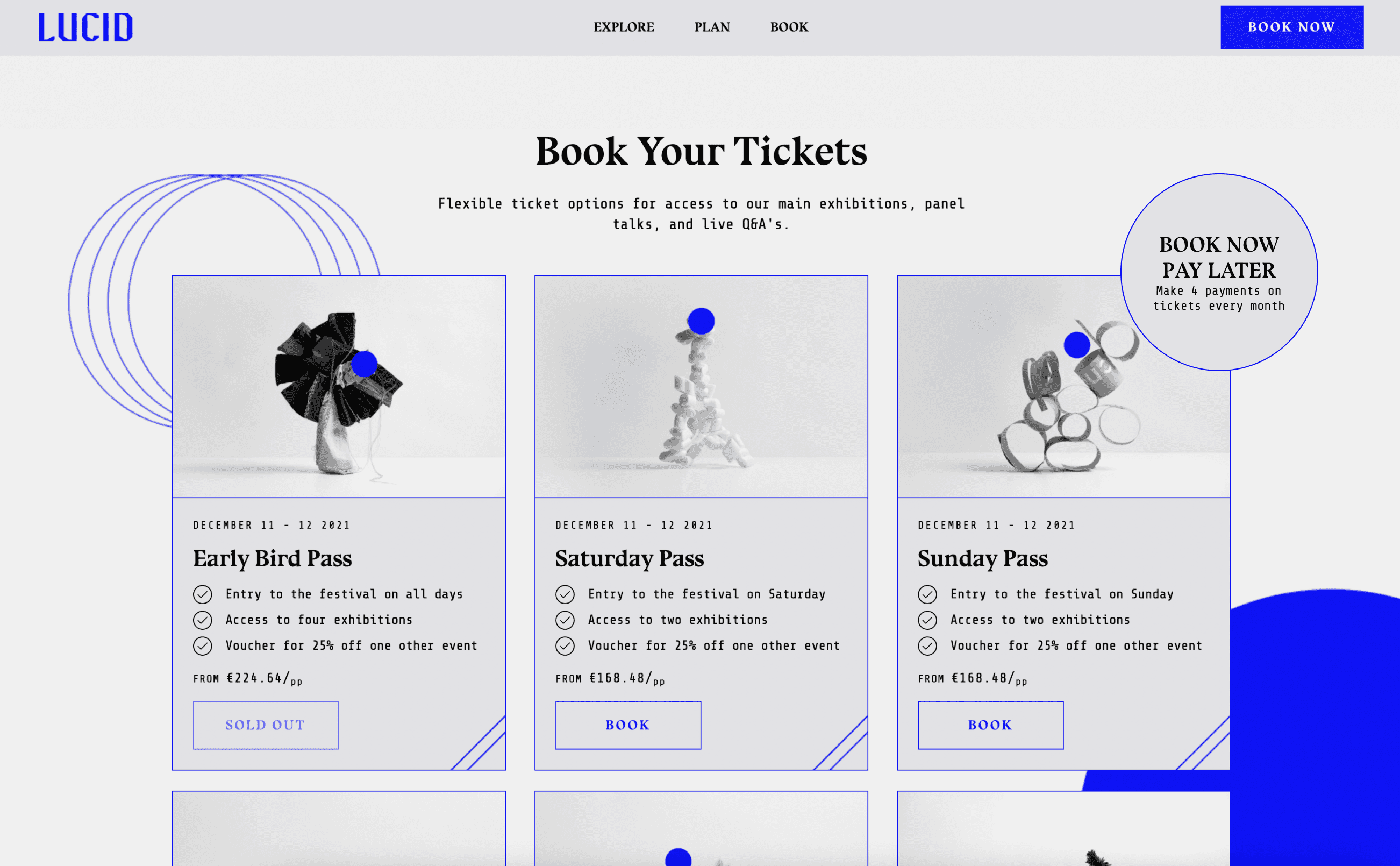
2. Turn it into a promotion
Consider offering payment plans as a limited-time promotion. This can help build hype for upcoming experiences that are months away and add a little extra urgency to boost sales. You can also adjust booking fees during the promotion period for an additional boost in upfront revenue.
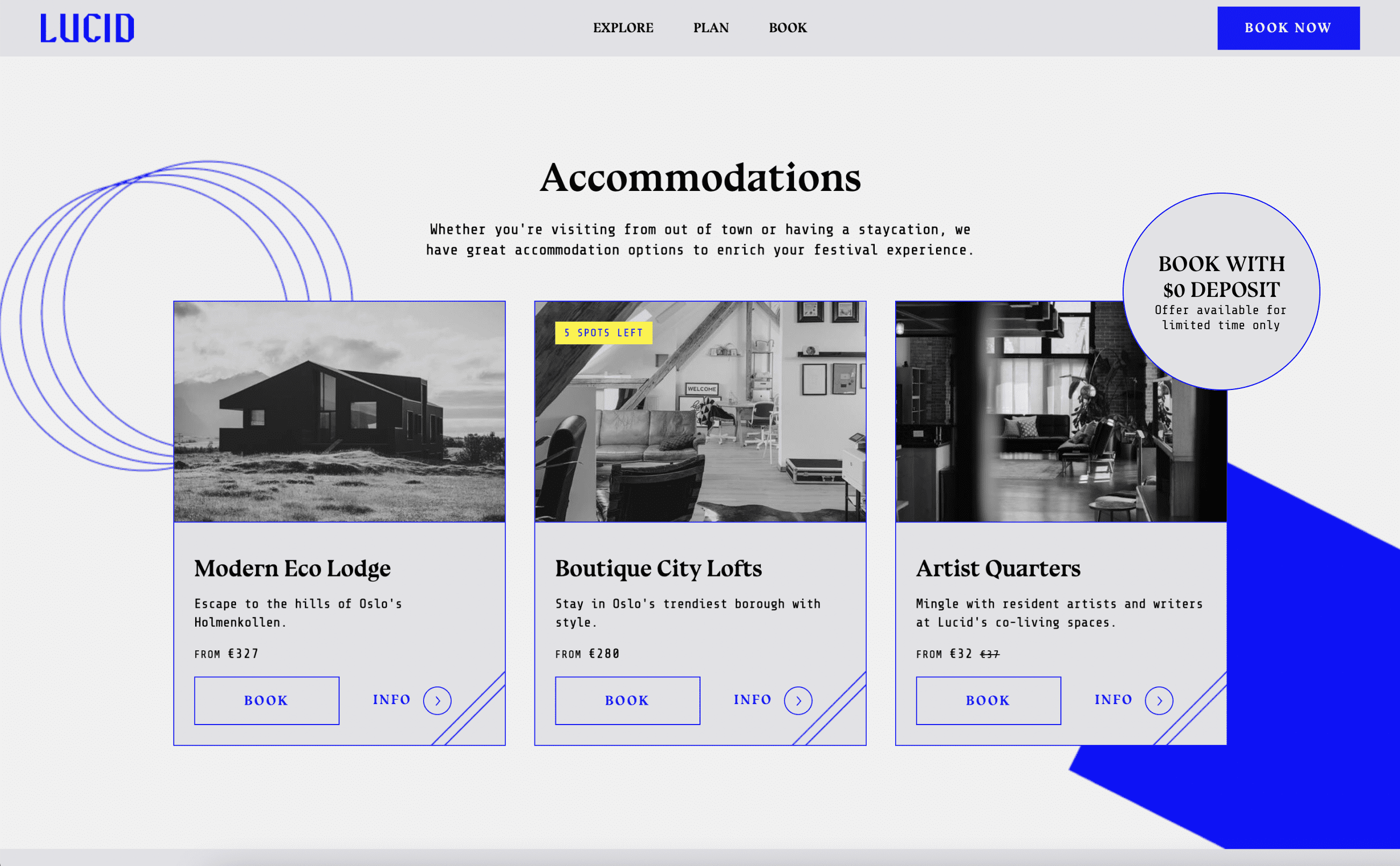
3. Review your terms and conditions
Transparency doesn’t just foster trust and loyalty with customers, it’s also critical for protecting your business. That’s why updating your terms and conditions for payment plans is a must. We also recommend adding a dedicated FAQ on your website for payment plans to make information as accessible as possible. Here are some common questions and template answers to get you started:
How do payment plans work? Payment plans allow you to spread your payments out over the course of a X-month period. You'll pay the first instalment at the time of booking and then your account will be charged monthly until the balance is fully paid.
How do I pay my instalments? Your account will be charged automatically — no action is required to pay the instalments.
What happens if I miss a payment on my payment plan? We’ll give you notice of the failed payment attempt, advising that we’ll try to take payment again in 7 days to give you an opportunity to correct the situation. If the payment attempt fails again, we will send you a second failed payment notice and wait another 7 days to try charging again. If the payment attempt fails for a third time, we may at our discretion cancel the booking.
4. Test the booking journey
As with all changes to checkout, make sure to thoroughly test your booking journey, so that everything works as expected. If you’re launching a new experience for the first time on Easol, check out our full launch checklist.