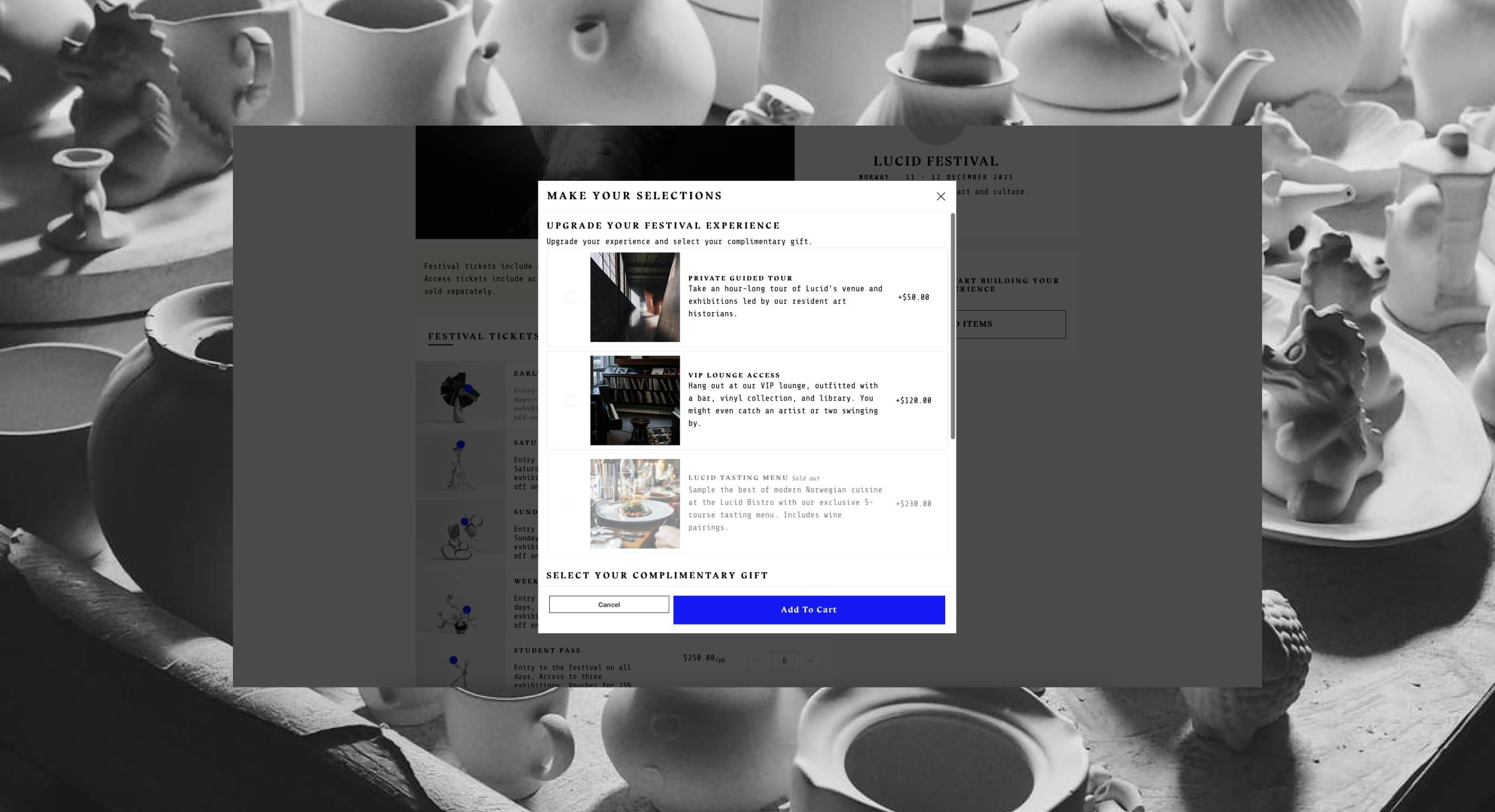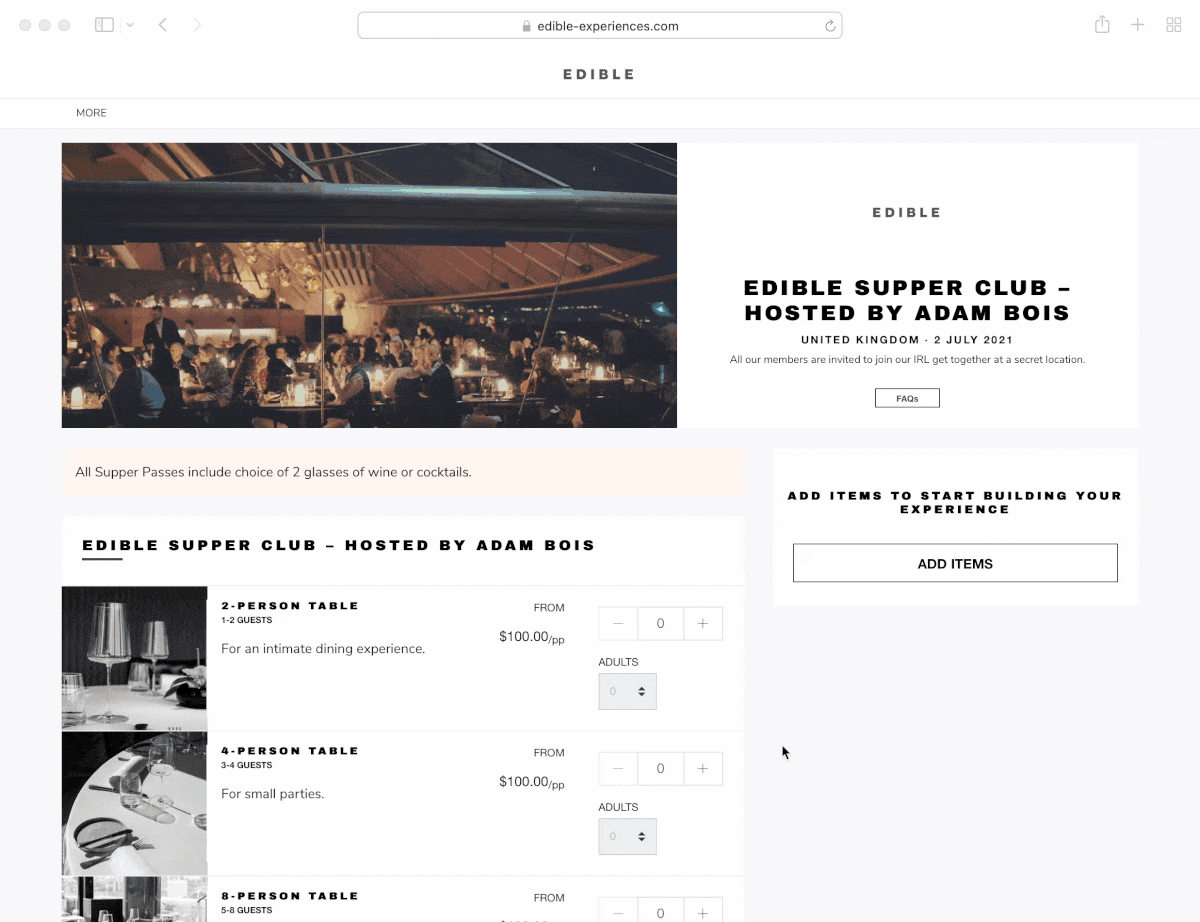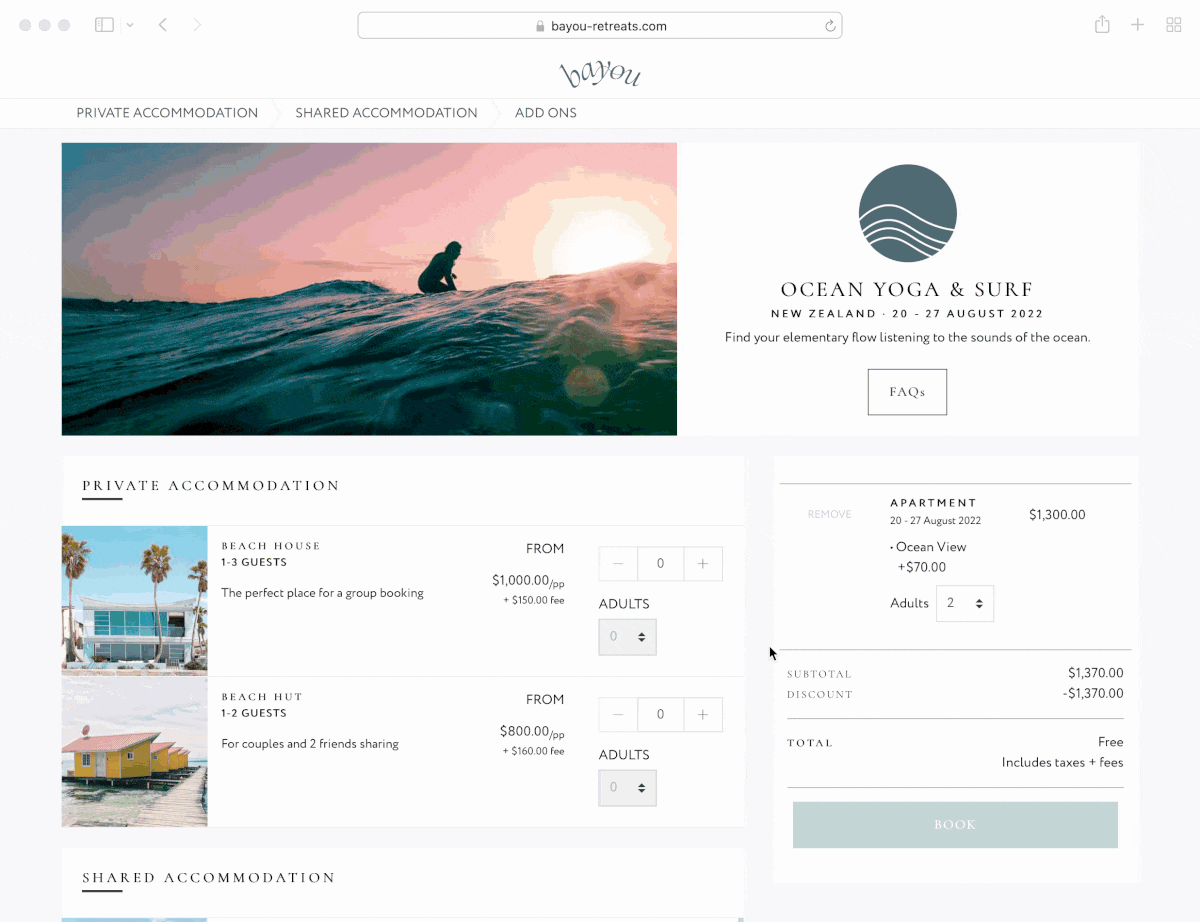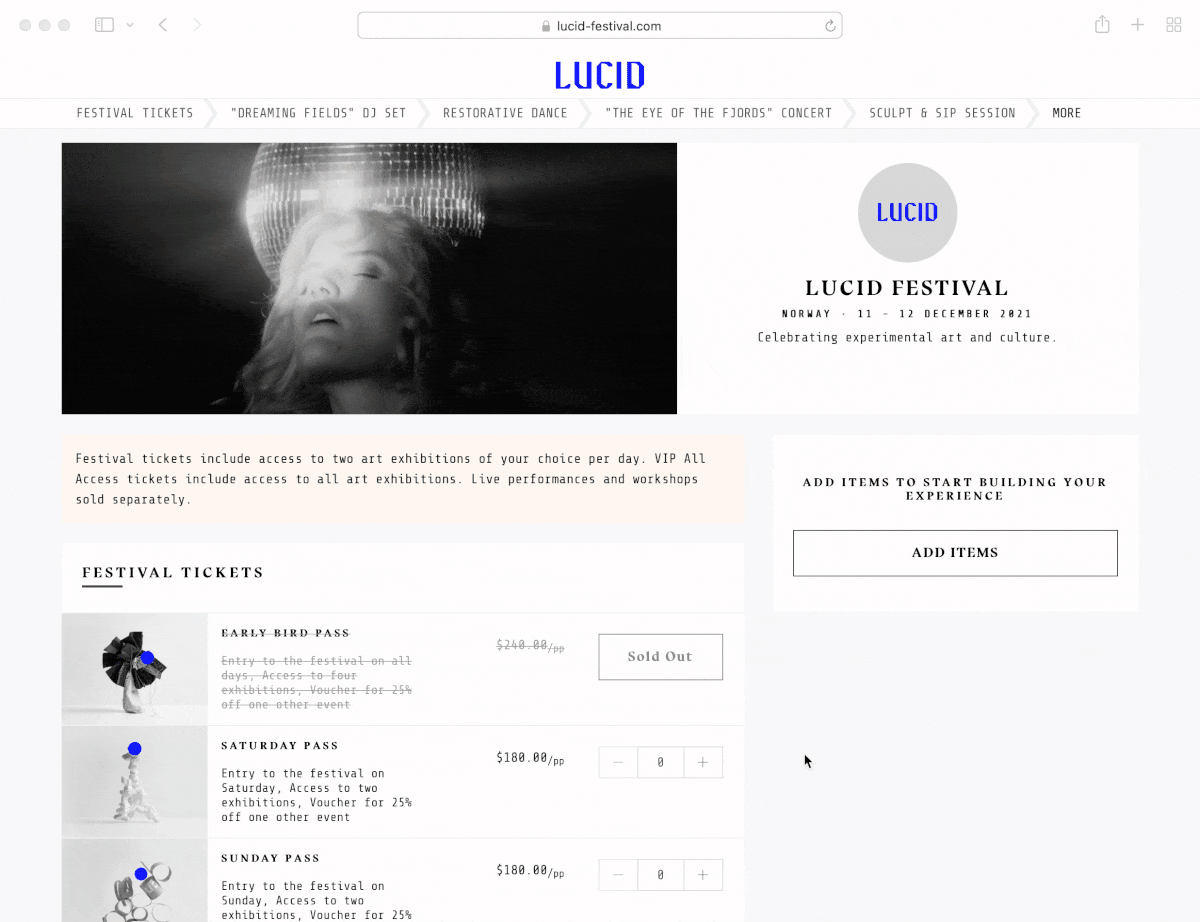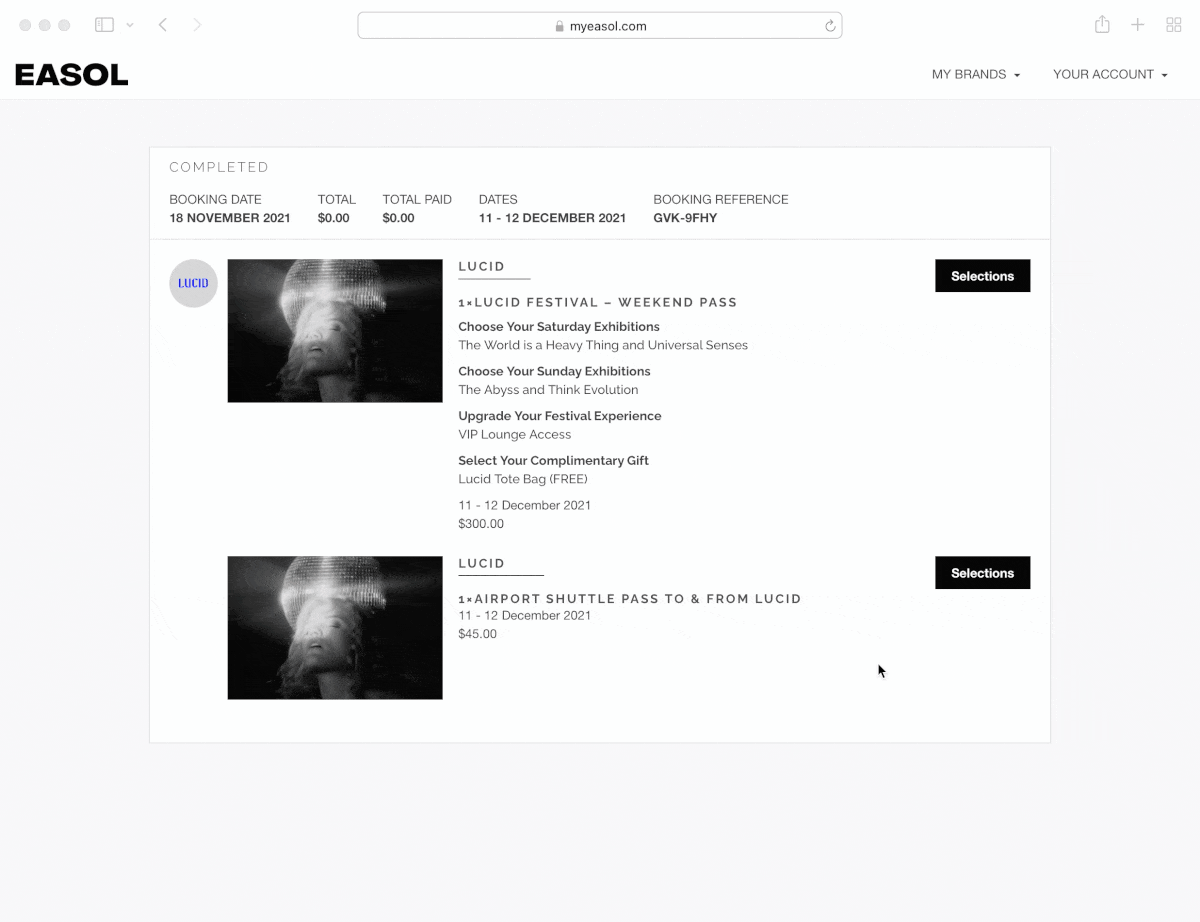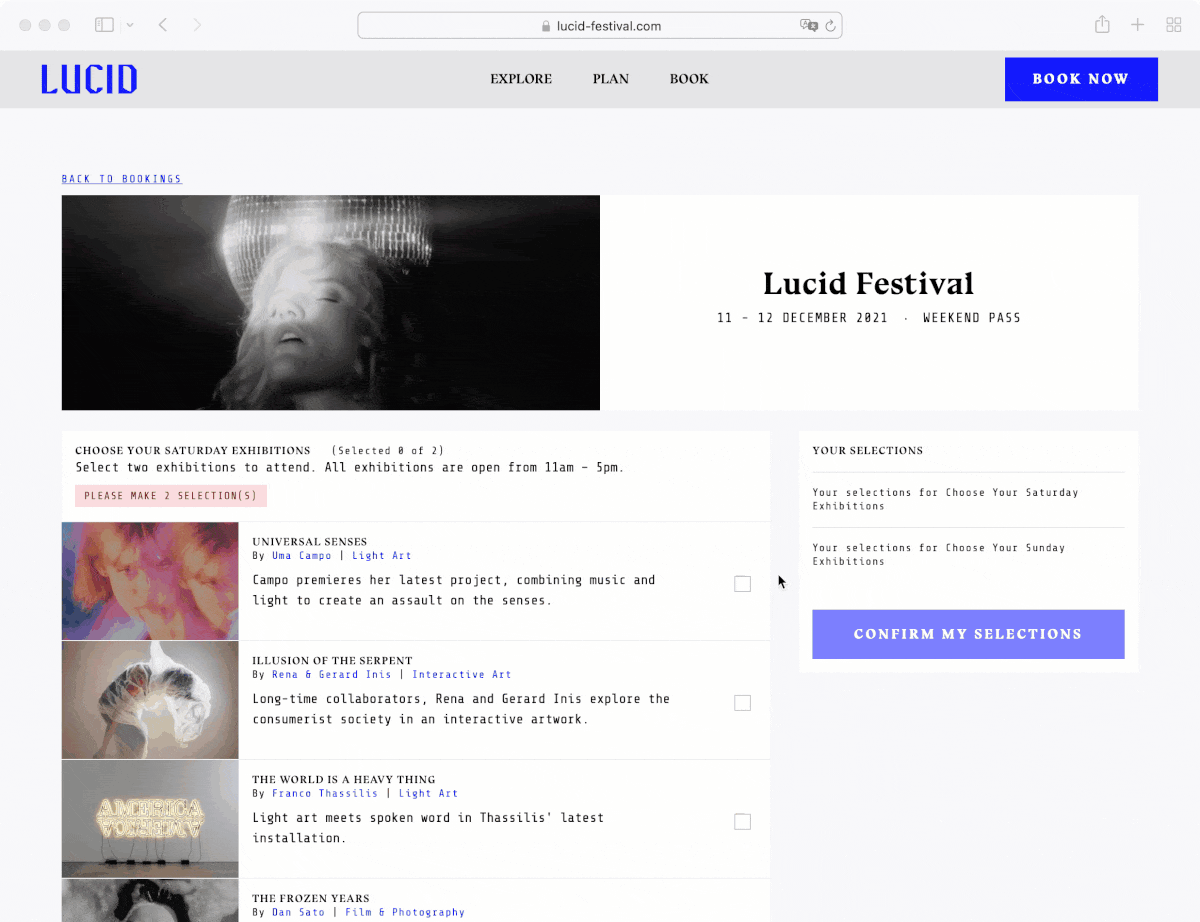Introducing all-new modifiers
At Easol, we’re all about putting the power of technology in your hands to create experiences you wish to see in the world.
That’s why we built modifiers – it allows you to offer additional options on top of your experiences so that customers can customise bookings beyond your standard tickets, rooms, packages and dates. In short, modifiers expand the possibilities of what you can sell, and how you sell it.
This feature was initially launched in 2019. Since then, we’ve received lots of feedback from creators and we’ve been working hard to fine-tune the feature to support all kinds of experience businesses.
Today, we’re excited to release all-new modifiers – revamped to help you sell more experiences and increase revenue.
What’s new with modifiers
Display modifiers during or after checkout
Customers can make their modifier selections when purchasing at checkout or after checkout by logging into their Easol account. This allows you to adjust the booking process so that it’s optimised for your specific experiences.
Priced modifiers
Set prices for modifiers so that additional costs are applied when selected by customers – perfect for upselling experiences and increasing average basket value.
Modifiers for extras
Modifiers are no longer limited to variants – they can now be added to your extras too, giving you more flexibility in how you set up your experiences.
Images, start/date times and more
On top of a title and description, you can add a beautiful image and start/end times for each modifier. If you’re building a modified or custom website theme, you can also use custom property types to add any extra details your customers may be looking for.
Modifiers in action
Modifiers are extremely flexible and can be used in many ways. To get you started, here are five ways you can use modifiers to sell your experiences.
1. Upgrades
You can seamlessly upsell your experiences with priced modifiers. On Edible, we have a dining experience that allows customers to upgrade their seats at a premium as well as purchase meal add-ons.
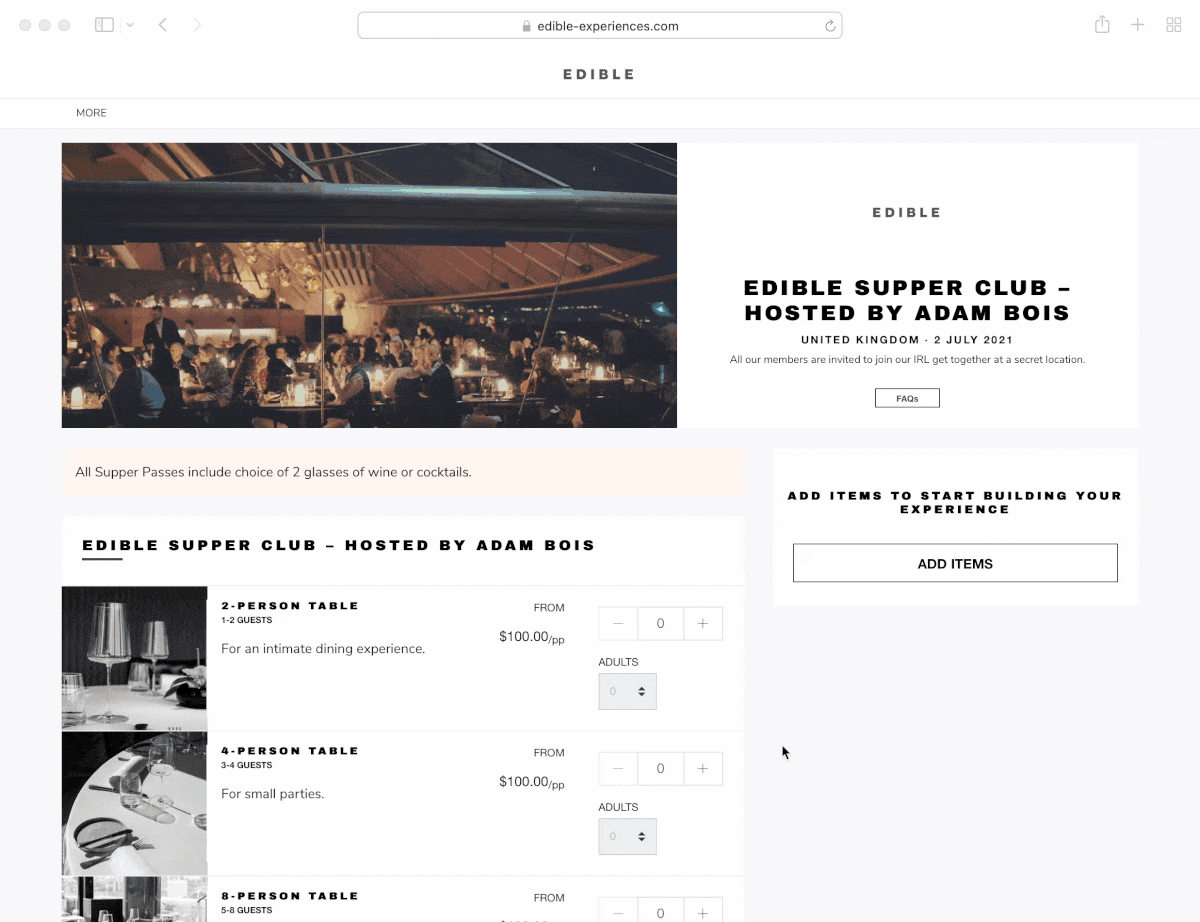
2. Equipment Hire
A simple way to use modifiers is for equipment rentals. On Bayou, for example, we have one extra for equipment and then modifiers for each equipment option.
This is especially useful if you have a large list of equipment on offer and don’t want to clog up your checkout with every equipment option available.
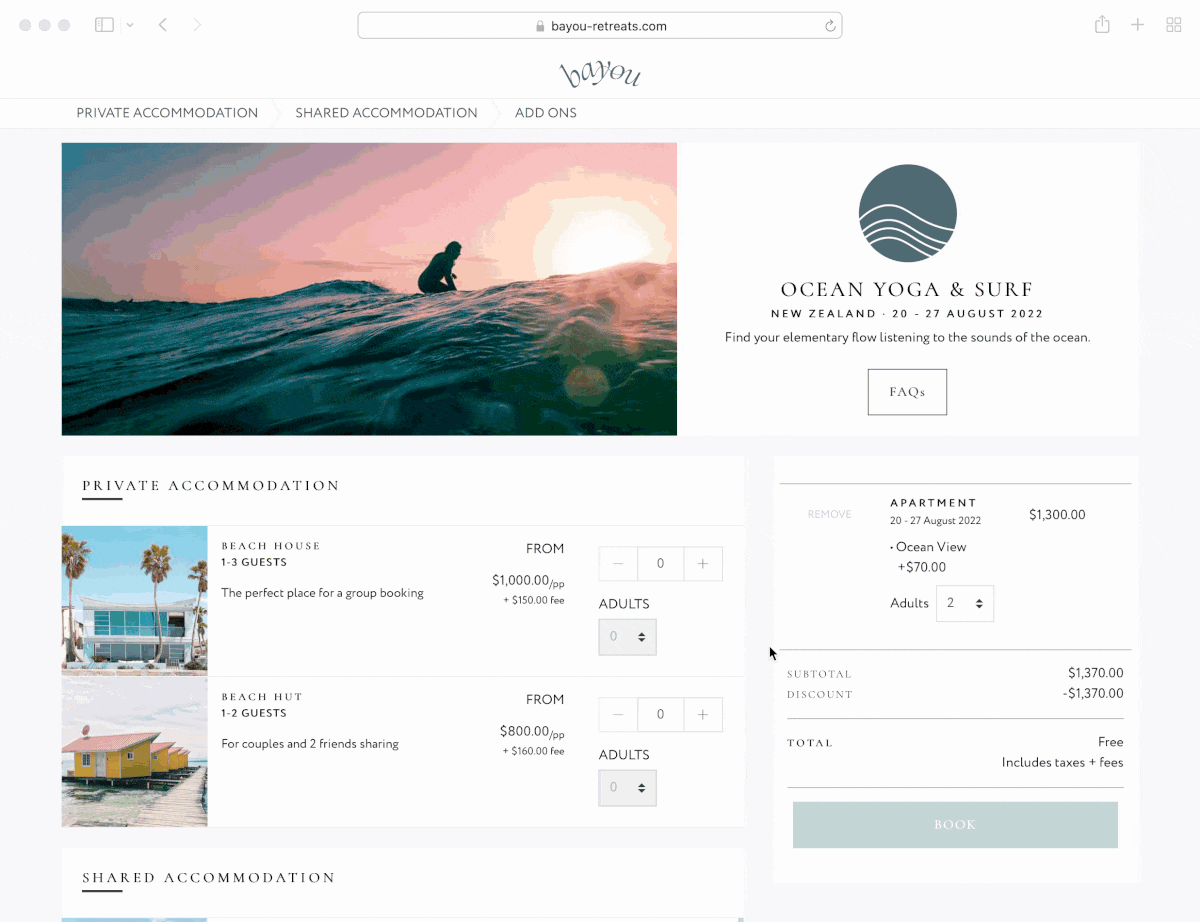
3. Complimentary Options
On the flipside, modifiers can also allow customers to select their preferred complimentary option, such as free merchandise. Lucid, for an example, sells festival tickets that include a complimentary gift in addition to the option to upgrade, which customers can select at checkout.
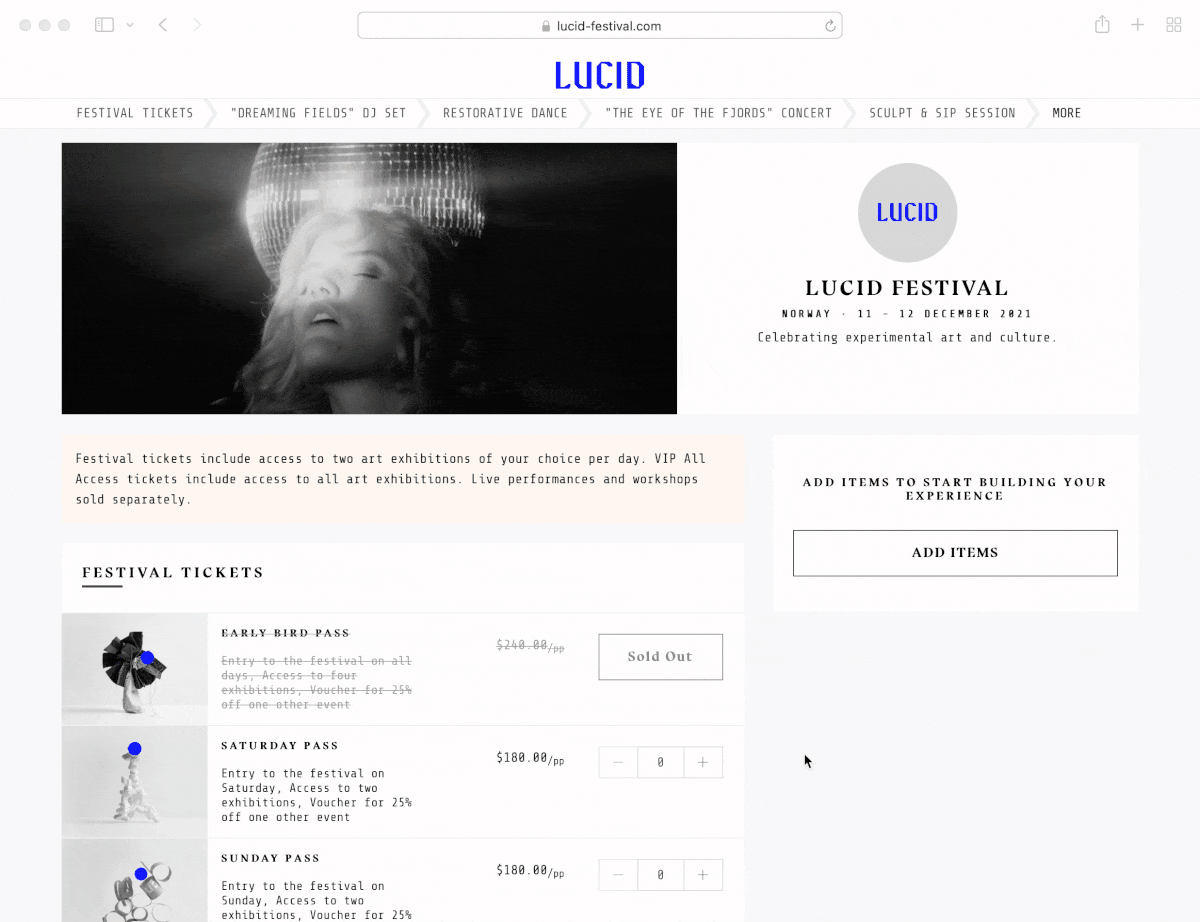
4. Airport Transfers
Modifiers with start/end times are a great way to schedule transportation. For example, Lucid uses post-checkout modifiers to allow customers to select their airport transfer to and from the festival.
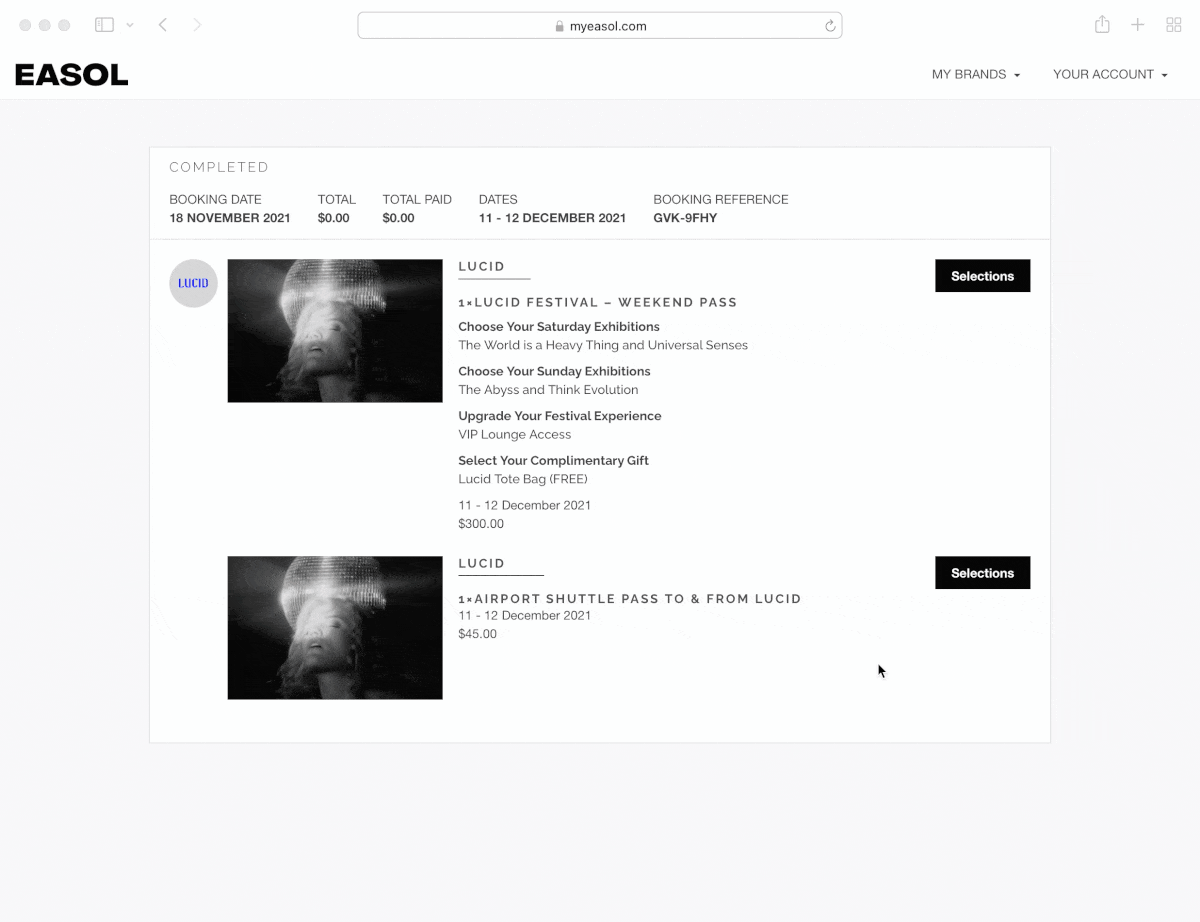
5. Exhibitions, Workshops & Other Activities
Have a roster of activities, like exhibitions and workshops, that customers can schedule as part of their experience? On Lucid, customers can select the exhibitions they want to attend with their festival ticket. Biographies are also linked to showcase the artists of each exhibition.
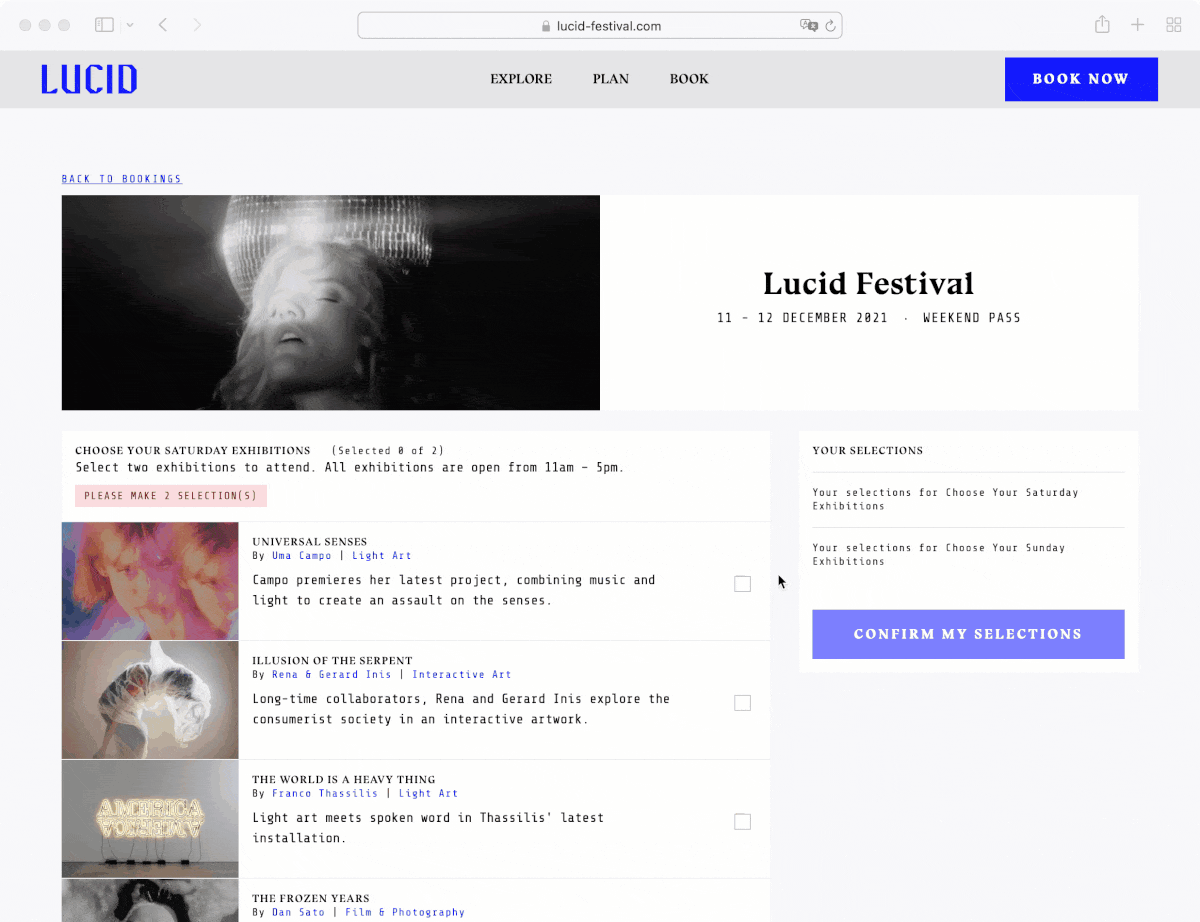
Get started with modifiers today
Follow our guide over at our help centre to get started on adding, editing and managing modifiers. We can’t wait to see what experiences you create next!
Ben Simpson
Chief Executive Officer
Share Post