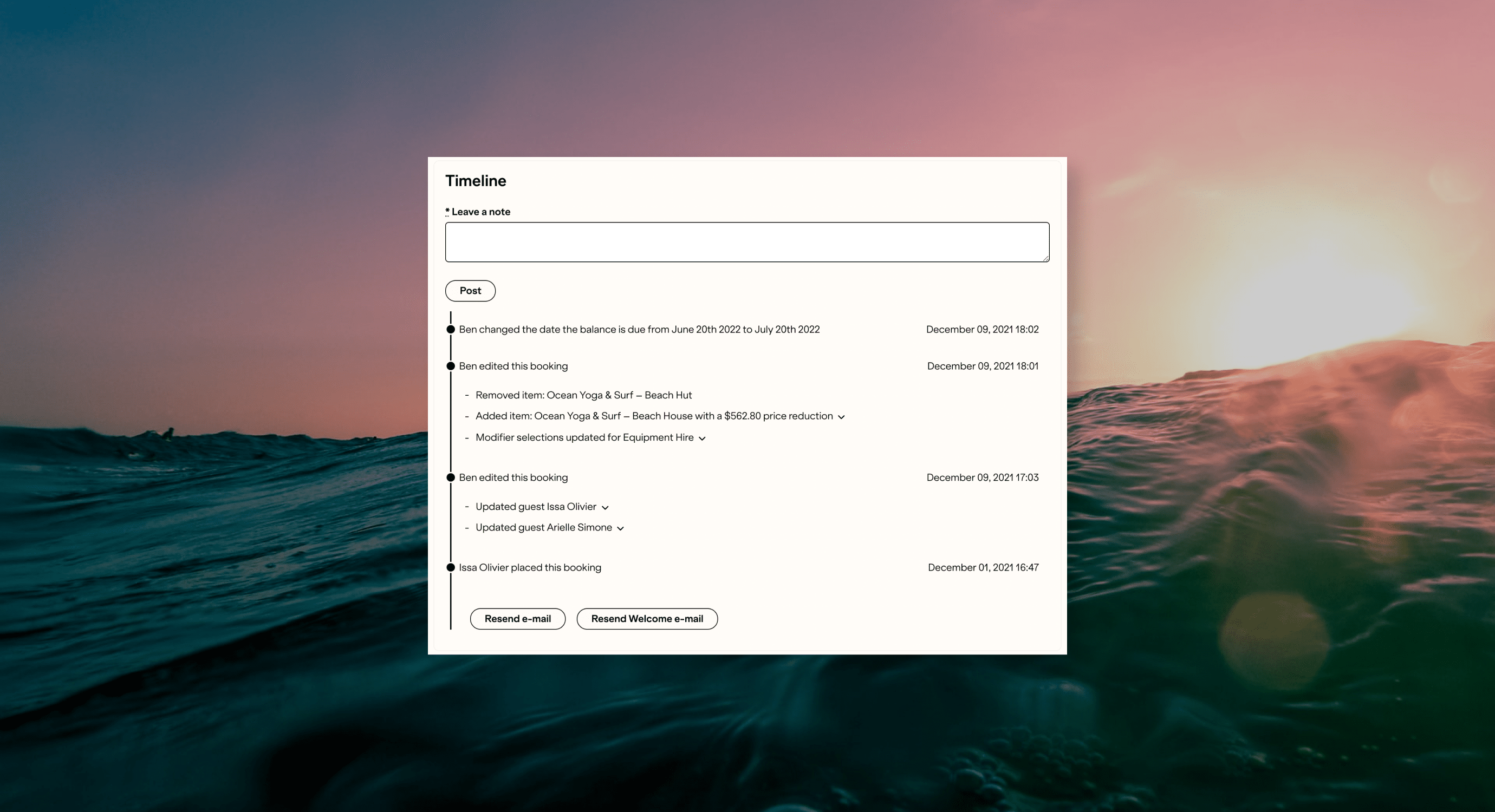Introducing all-new booking manager
Flexibility is essential for providing a good customer experience and gaining repeat, loyal fans. That’s why we’re excited to launch our all-new booking manager.
This is a simple but powerful feature that will give you more control over amending bookings so that you can respond faster to customer requests and streamline your booking management process.
What used to take hours, maybe even days, now takes seconds with just a few clicks.
As with everything on Easol, you can manage everything on your terms – it’s your choice whether to fulfill a request and how to do it. It’s all in your hands, as it should be.
What’s new with booking manager
Add and remove items
Did your customer accidentally book the wrong ticket? Forgot to upgrade? Chose the wrong date? You can now seamlessly add and remove booking items – including experiences, accommodations and extras – for your customers, right in your admin dashboard.
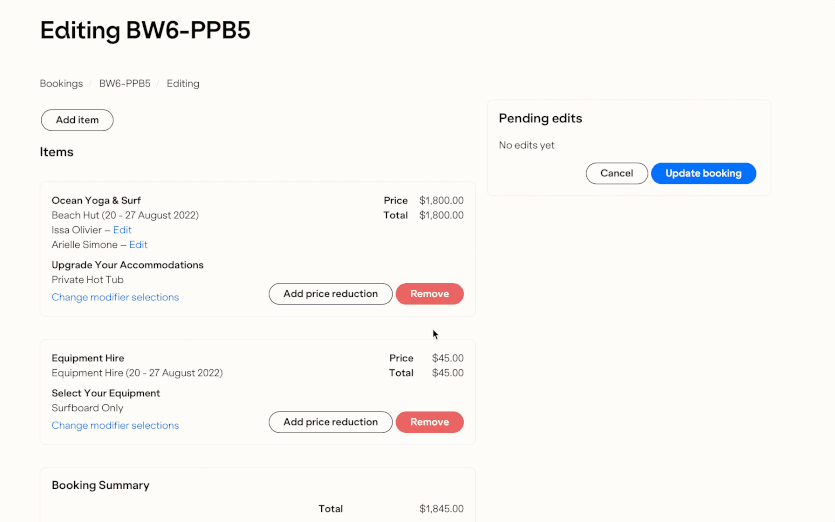
Apply price reductions
Go above and beyond for your customers with price reductions. This is a great way to apply discounts on newly added items and offer free upgrades.
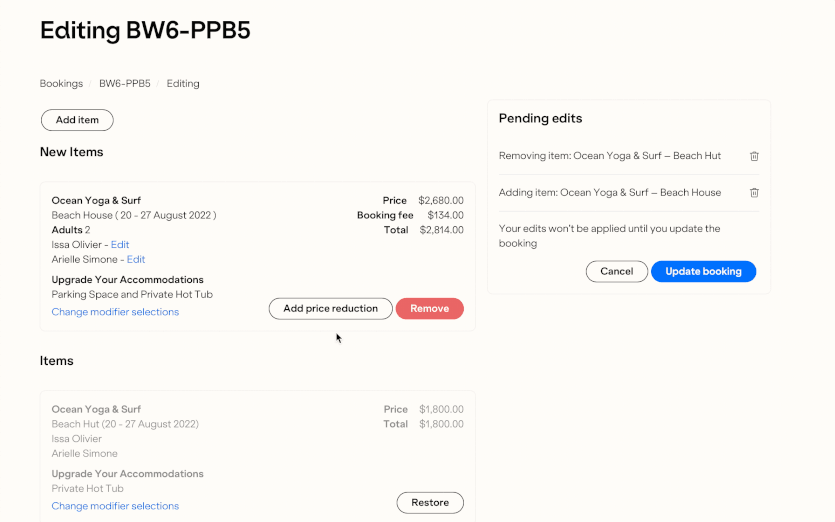
Edit guest information
Change or add guest details for your customers, like name, phone number, flight times and more.
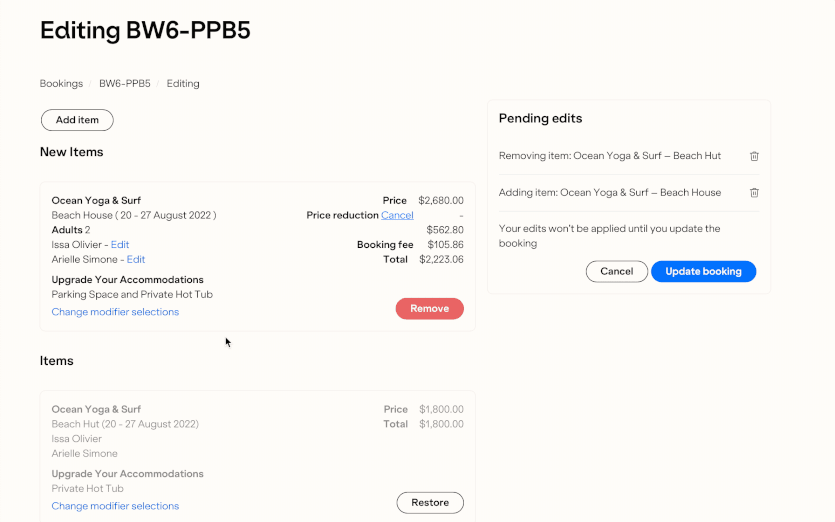
Change modifier selections
Have modifiers set up? You can now change and add modifier selections for your customers.
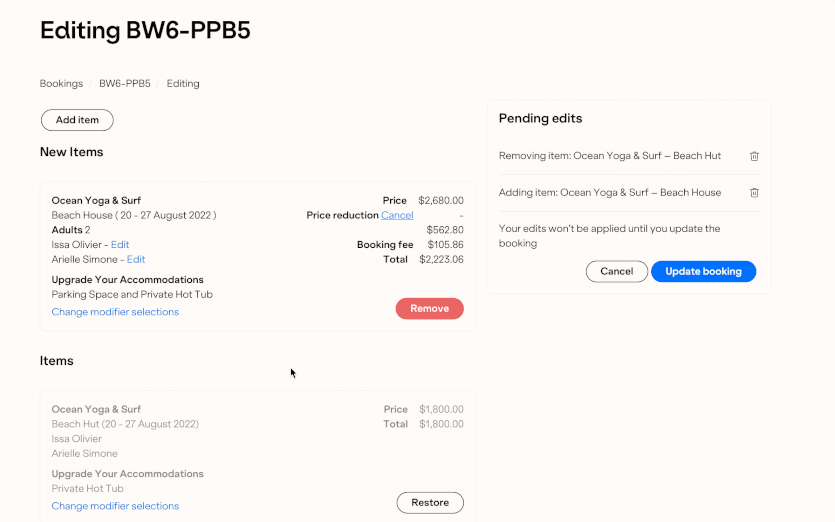
Change balance due date
If your customer has booked your experience with a deposit, you can adjust the balance due date at any time. You can also resend a payment link to make it quick and easy for customers to make a payment online.
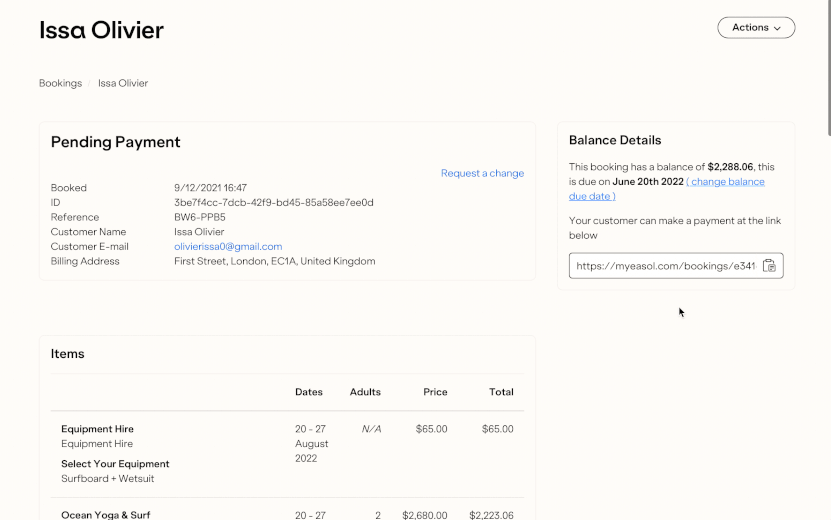
Cancel bookings and issue refunds
If things don't go according to plan, you can cancel bookings as well as issue partial or full refunds with just a few clicks.
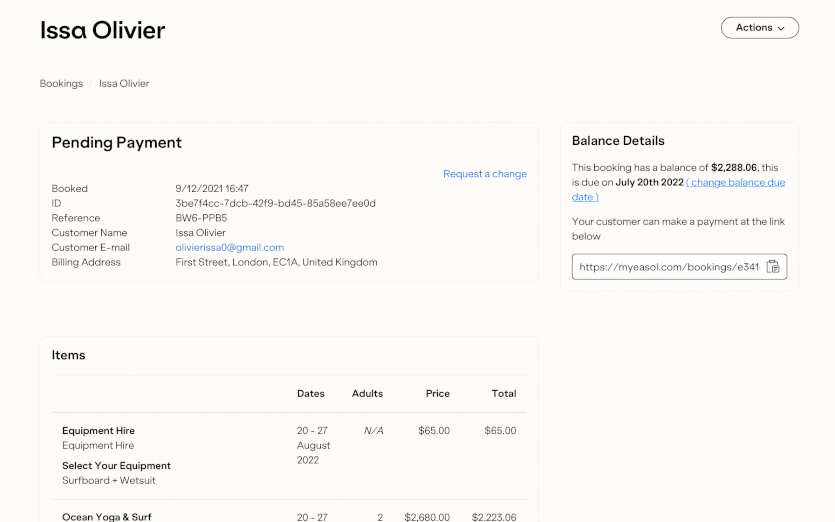
Tips and best practices for managing bookings
1. Add your customer terms and conditions
Before you go on sale, we recommend taking some time to upload clear terms and conditions for your customers. Creating terms and conditions for the first time? You can adapt one of our free legal templates for your business.
2. Update bookings instead of cancelling
One of the best ways to retain customers and keep revenue flowing is by being flexible with booking amendments – from changing dates and packages to switching guest names.
3. Resend booking confirmation emails after edits
Clear and transparent communication is critical for your customer experience. That’s why we recommend resending a confirmation email – from the booking timeline – after any booking edits.